Patient Portal
If you are an established patient or you have already made your first appointment with Traverse City Eye, click this link www.mypatientvisit.com to log in to your patient portal.
Your patient portal helps us keep you up to date on any required registration forms and your most recent visit summary, pay a bill, send a message to your doctor, and you may also request an appointment to see us. Appointment requests will be addressed by our Front Desk staff in a timely manner. Please ensure your contact information is up to date on your portal to ensure we can contact you successfully to schedule your next appointment.
For patients who have already registered, you will need your username and password that you chose when you created the account.
For patients who would like to register, click the option “Create an account”. You will need our PracticeID: TRA002 to create your account. You will also need to create a username (we suggest using an email address), a password and a 7-digit security code.
Example:
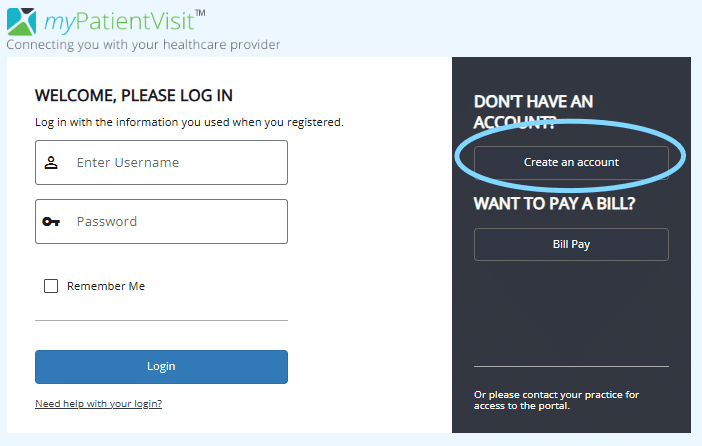
2.
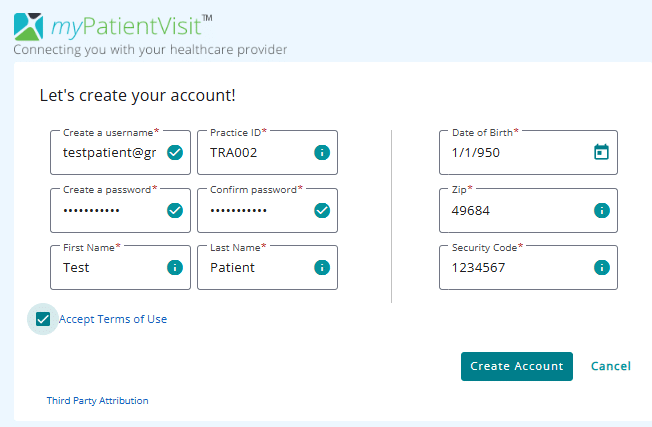
If you have any questions, please contact our office by dialing 231-935-8101 and we would be happy to help you.
